
An all-in-one free AI photo editor online, to deliver a wide range of products including background removal, passport photo maker and more. Both available for personal and business use.


Upload Your Image
Upload the image you want to crop from your computer
Determine the crop rectangle
Draw a crop rectangle on the image or choose the cropping options from the sidebar
Download and Share
Save your cropped image and share it directly to social media like FB,INSDid you ever take a picture with elements more than you wanted in it? How will you fix it? Cropping a picture is a great way to eliminate things you don't want in a photo, so you can control how it looks and gain control over your images. With ONEIMG’s imager cropper, you can choose what size to cut it down to, and with a few clicks, you can get rid of anything you don't want.
Crop an image in 3 steps without costing a penny online
With ONEIMG, you can easily customize your image-cutting settings. You can set your cutting rectangle by telescoping the four corners of the rectangle or by changing the parameters (height and width of the rectangle) in the sidebar. Cut out unwanted parts from your photography in seconds.
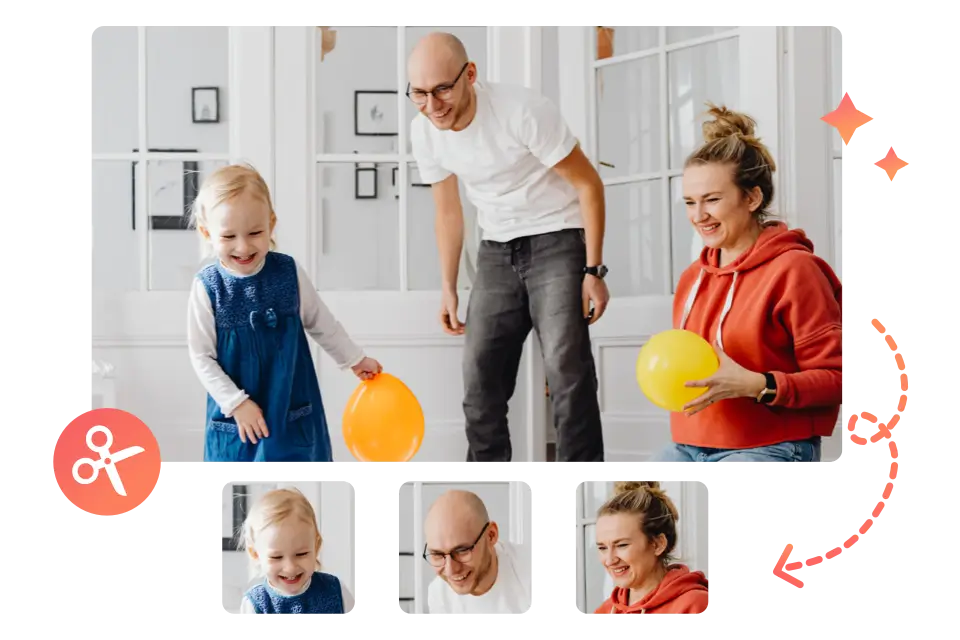
No registration or sign-in is required, just enter the website of the online image cropper. The operation interface is simple and intuitive which will guide you to the photo cropping tool smoothly. Crop images easily by drawing a crop rectangle on them. What’s most important, no need to pay for the image editing tool and save and share your cropped image to Facebook, INS and more.

In ONEIMG's photo cropper, you can crop to your heart's content without worrying about any quality loss. To make your photographs fit any size frame, simply upload them and then select the crop size by dragging the box's corners. Don't think twice about using ONEIMG's no-cost image cropping service.
