
An all-in-one free AI photo editor online, to deliver a wide range of products including background removal, passport photo maker and more. Both available for personal and business use.


Upload JPG Files
Upload a or multiple JPG files to convert them to image format online
Select ‘to PNG’ or ‘to GIF’
Specify JPG-to-image conversion options, if you choose ‘Convert to GIF’, you can also choose ‘Static GIF’ or ‘Animated GIF’
Download the File
In seconds, the conversion process will be completed, and the converted file will be automatically downloaded to your computerTransparency is the primary motivation for making the switch from JPG to PNG. You will be unable to crop out unnecessary white space in photo editing software if your image has a lot of it. If you intend to print the picture, however, it’s necessary to note that you should avoid changing it from JPG to PNG. It can be difficult to print from PNG files since they lack CMYK information.
Easily convert JPG to image format in seconds with 3 steps
Unlike other image processing tools on the market, ONEIMG allows you to convert one or more JPG files into the most common image formats (which can be PNG, GIF, etc.) without spending a penny. In addition, it also has over twenty image processing tools, all of which can be used without cost.

ONEIMG was made to be simple to use and is fully responsive on any device. To convert JPG to PNG, GIF, and other formats, all you need is access to the internet, so you may use this tool at work, at home, while traveling, or even on vacation.
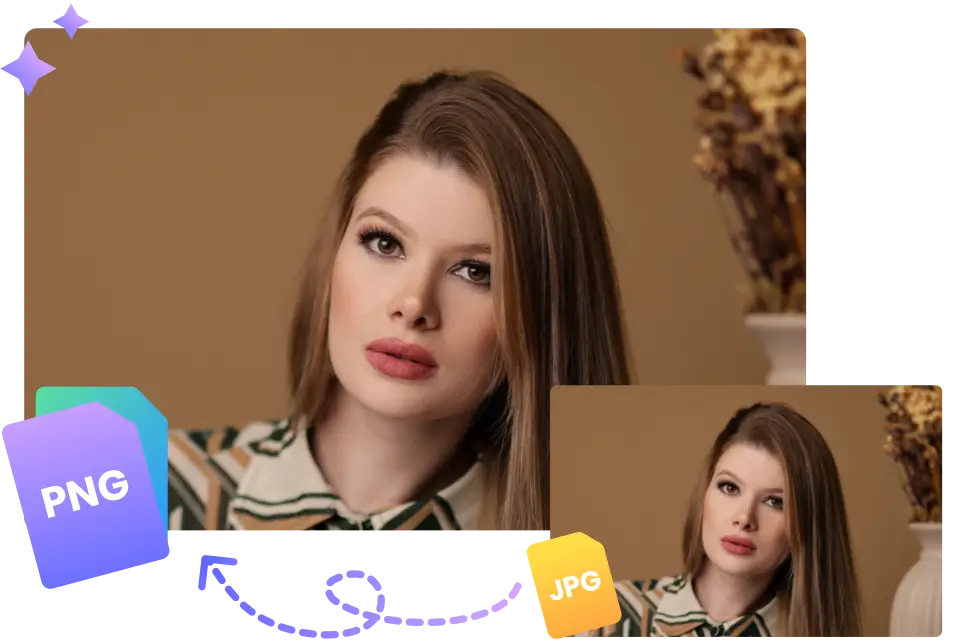
The best online JPG-to-GIF converter allows you to upload a single JPG and convert it to a static GIF image, or a sequence of JPG images and convert them to animated GIF. What’s most important, no need to worry about image quality. ONEIMG ensures you convert JPG to GIF in high quality.
